(0)
You have no items in your shopping cart.
Close
- 🏠
- ProductsCloseBack
- Clinic Return Policy
- Contact Us
Menu
- 🏠
- ProductsCloseBack
- Clinic Return Policy
- Contact Us
How to cancel an Auto-Ship recurring order
Cancelling an Auto-Ship Recurring order.
NOTE: To ensure that your order is succesfully canelled it is best to cancel it at least 24 hours prior to the next order date.
If you would like to cancel your Auto-Ship order, first log into your account, then head to "MY ACCOUNT".
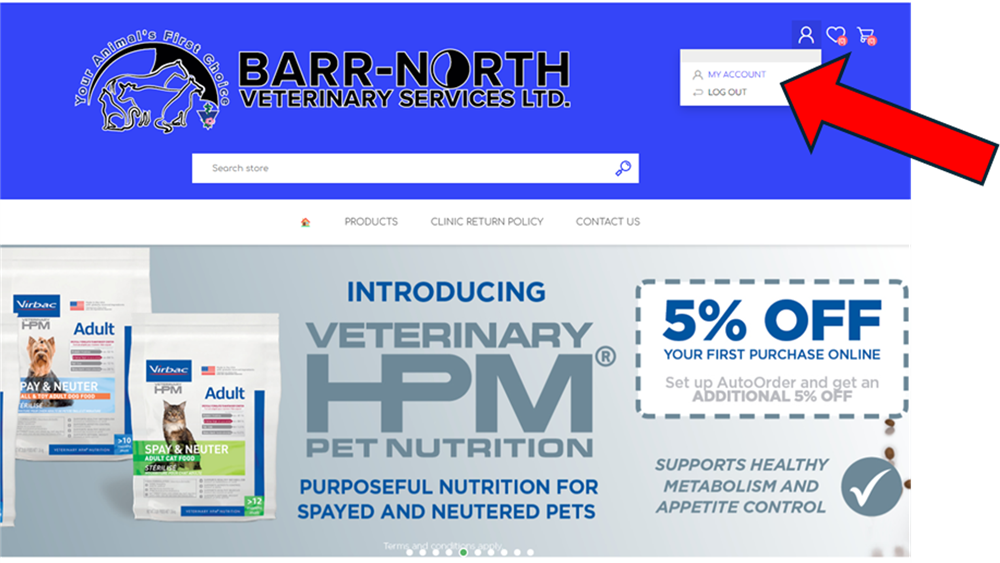
Next click on the orders tab on the left-hand side.
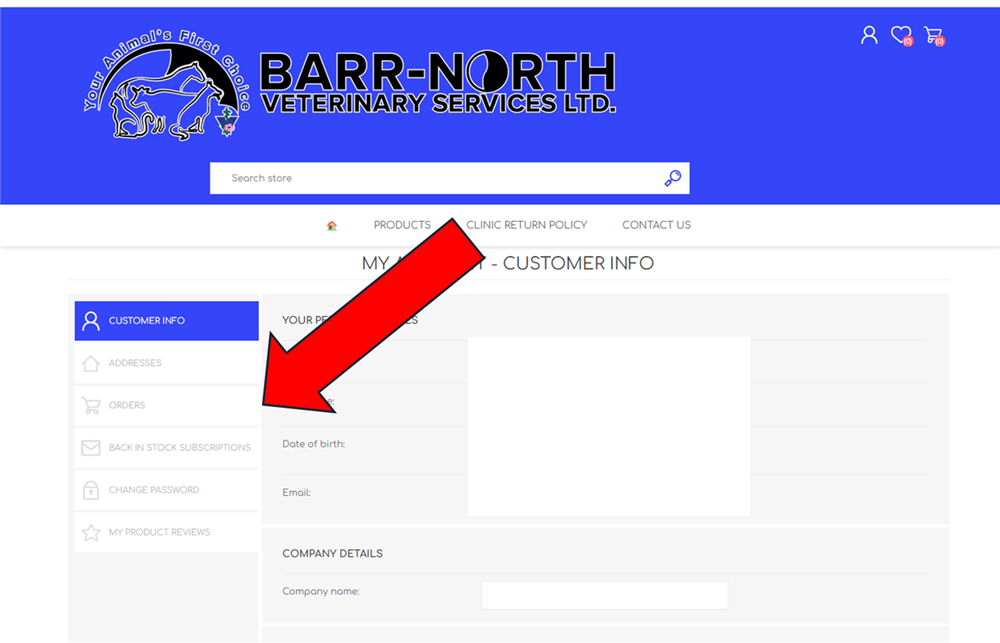
In the orders tab, this is where you will see any recurring order that you have and when the next recurring order will happen.
To cancel this order you will need to press on the "CANCEL PAYMENT" button.
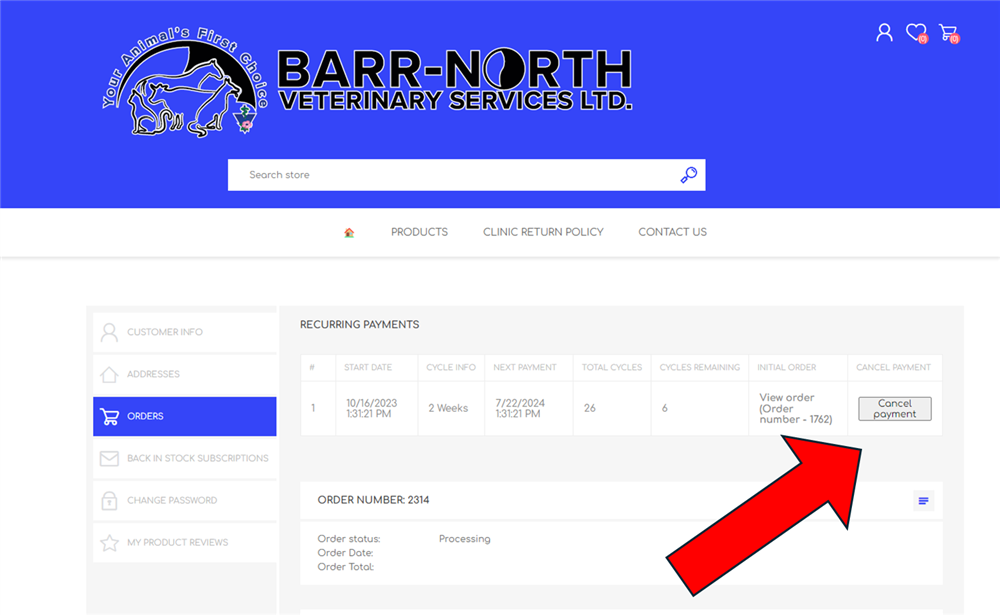
If you have any questions regarding this, please send us an email at inventory@barrnorthvet.com and we will assist you.
Information
Customer service
Copyright © 2026 Barr North Veterinary Services. All rights reserved.
Powered by nopCommerce
Designed by Nop-Templates.com
Filters
Sort
display
